Zoom R16 Recorder / Mixer and
Control Surface DAW

The Zoom R16 DAW is a 16 track recorder / mixer with 8 available inputs and the added ability to function as a Control Surface for some of the major brand name Software DAWs.
Another significant feature of the Zoom R16 is the ability to sync two units together to create a 32 track system. Apparently there may be some latency issues when working in this manner.
An Old Yamaha AW4416 for Live Recording

With an 8 line input expansion card (MY8AD24) the AW4416 will allow the recording of (at least) 16 tracks at once. Making it ideal low cost option for live band recordings. Two AW4416s can also be
sync'd and slaved together to create a 32 track system.
The fundamental problem with older Hard Disk DAWs like the AW4416 is that (more than 10 years down the road) the Hard Drives are probably defunct (or at best very close to it) and the control surfaces (knobs and sliders) may be getting noisy.
You could replace the HDD (Hard Disk Drive) with an SSD (Solid State Drive) or another option is an IDE to CF (Compact Flash) card adaptor. Then just drop in a 32GB CF card and you are good to go.
New replacement motorised faders for the AW4416 can still be purchased (on ebay). But that's a fairly serious and costly overhaul for a used machine that will have cost you $500 to $1,000 to begin with.

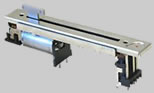
Yamaha MY8AD24 |
AW4416 Replacement Fader |

IDE to CF Card Adaptor |
The advantage of old clunkers like the Yamaha AW4416 is they often came with expansion ports. Two in the case of the AW4416. Unlike, for example, the Tascam DP24 which has NO expansion options.
So in summary .. for live recording these are a good option if you can find one in good condition that has been looked after and not seen too much use and/or abuse.
Regardless of whether your planning to be Mains Powered or Off-The-Grid, there are some basic items required to get a home based Music Recording Studio to happen. Choosing from the available options will no doubt be based on what you intend to achieve and your budget.
It is assumed that, being a musician, you already have your primary instrument(s). It's also assumed that you intend to record instruments and not just work with audio loops.
- Primary Instrument and/or Music Style
Whether your main instrument is acoustic or electric may substantially effect your initial approach to Home Studio Recording. Particularly with respect to how many microphones you will need. Ultimately though, most home recording studios end up with fundamentally the same basic structure and equipment.
Whereas most musicians will be deciding between a hardware and software DAW, keyboard players will have the additional option of a Keyboard DAW.
Music Style will also effect your choices, for example: If you intend to spend a lot of time working with Audio Loops, then the PC/Software approach is definitely the smart option.
- A DAW (Digital Audio Workstation)
A Digital Audio Workstation is the primary tool (or collection of tools) to capture (digitally sample) your analogue signals (music) and store them as digital files. Ideally any changes made to your music after this point (like added effects or equalisation) will all happen in the digital domain.
This means that signal processing will be free of the inherent noise of analogue processes.
So your Digital Audio Workstation will be either a Hardware Multi-track Recorder/Mixer, PC/Software based system or a Keyboard DAW.
The general high quality of DAW equipment available today (hardware, software and keyboard) means that choices will often be based on what you are most comfortable working with and of course, what you can afford.
- Which DAW is right for you?
It's important to bear in mind that all of the new generation of Digital Audio Workstations are designed to interface with PCs, Tablet PCs and/or Mobile Devices to at least some degree. The degree of interfacing you need for your purposes will effect your choice of equipment.
- Hardware DAW
The main advantage of a dedicated hardware DAW is that just about everything you will need to record, mix and master your music comes ready to use 'in the box'.
The downside is that it's all 'in the box' and there may be no meaningful upgrade path other than replacing your DAW with a newer and more capable device. For example, however many tracks you have to work with ... that's it! Expansion slots, to add additional inputs and options, appear to have become a thing of the past.
Some Hardware DAWs will also function as a control surface for Software DAWs (e.g. Zoom R16). If you need or want this flexibility, then your choices are immediately trimmed down to a very specific range of products.
- Software DAW
The main advantage of a (PC/Laptop based) Software DAW is the ability to upgrade and potentially have access to an almost endless array of Plugins (effects, equalisers, and more). Also their is no limit (other than your PC's spec and your budget) as to how many tracks you can have to work with.
The disadvantages are that you will still need to buy the front-end hardware to get your music into the PC in the first place. Quality vs cost will be an issue here. You may also be limited by your PC's specifications. And regrettably, you may find yourself spending more time resolving PC related issues than actually recording, mixing and mastering.
If you elect to follow the PC/Software approach I would very strongly recommend setting up a dedicated PC/Laptop for the task. Being able to customise your machine specifically for audio recording will save you at least some grief in the long run.
- Keyboard DAW
A Keyboard Digital Audio Workstation is essentially an electronic keyboard, with a collection of tones (also called voices) that essentially sound like various other real-world or synthesizer instruments (or combinations thereof) ... combined with a multi-track recorder and mixer.
All modern keyboards can work in the digital domain with MIDI files. MIDI has grown into a very powerful system for creating music. Many film scores are created this way with nothing more than a Keyboard Workstation.
Some, but not all, digital keyboards can also record/import digital audio files (e.g. Wave files or similar) and use these along side the MIDI based tracks. If you plan to record and work with 'real' instruments, make sure the keyboard(s) you're considering can work with (record/edit/mix) digital audio files.
One of the big advantages of many Keyboard DAWs is that they can also function as a MIDI Controller and some can work as a Control Surface for Software DAWs. This multi-functionality may increase the cost-effectiveness of the Keyboard DAW (since they do tend to be expensive).
- Hybrid DAW Systems
This is how I see the majority of Home Recording Studios ending up in the future. A combination of Hardware, Keyboard and/or Control Surface DAW combined with a PC/Laptop (even Tablet PC) and Software component.
One thing to watch out for though is standards compliance. Manufacturers tend to give with one hand and take with the other. That is, while some features are added, expanded or improved ... others disappear without warning. For instance there appears to be a move away from the standard MIDI DIN ports to USB only MIDI. This can cost you an additional $200 to get an interface to connect older gear with standard MIDI in/out ports to your new gear.
- Hardware DAW
- How Many Tracks Will You Need?
This is an age-old question and the simple answer is 'as many as you can afford'. I would recommend a minimum of 24 tracks, while 32 is (usually) better.
Note however, that some manufacturers like Tascam are offering DAW equipment options in both flavours (DP24 and DP32), but the track configuration is different in each case.
The DP24 has 12 Mono tracks and 6 Stereo tracks (18 faders) while the DP32 has only 8 Mono tracks and 12 Stereo tracks (20 faders). However, both devices can only handle 8 inputs at once, which is somewhat under-whelming. If it was up to me, I'd peg the minimum at 12 inputs.
- How Many Inputs Will You Need?
This answer to this question resolves down to what you intend to record. For most home studio recording you can generally get away with the (now apparently) standard 8 Line/Mic inputs. (Most Hardware DAWs have at least one switchable input that can be set to Hi-Z (High Impedance) for directly plugging in an electric guitar or bass.)
However, for live recording (a band for example) you would ideally want to double that. It's easy enough to work out.
- 1 line input each for the main instruments
(Guitar, Keyboards, Bass).
- 1 to 3 inputs for Vocal mics.
- 3 to 6 inputs for Drum mics
(A fully mic'd large drum kit could use more).
With a standard 8 input DAW that means you'd need to Pre-Mix some of those inputs (for example mix down the drums to stereo and any backing vocals to a mono track) to get the total back down to just 8 tracks. And of course you've either hired or purchased a mixing desk to do that?
A more practical approach would be to use an old Yamaha AW4416 (with an additional 8-input card) so that you can simply record all 16 tracks at once. At least then you can tweak each individual track for mix-down without having to cuss over some mistake that happens to be on one of the pre-mixed tracks.
- 1 line input each for the main instruments
- Which DAW is right for you?
Incept: Wizard - 130305
