
There was a time when people were regularly sharing Zoom user patches in forums. They seem to be near impossible to find now ... which is rather sad.
If you have created any interesting custom patches for the Zoom BFX-708 that you'd like to share, send them to
Some background ...
The Zoom Corporation of Japan (founded in 1983) has a long and illustrious history of providing musicians with high-tech guitar/bass multi-effects units (and more recently recording gear). All at very reasonable prices.
Zoom products feature robust construction and a level of electronic sophistication that has seen even their older products retain substantial resale value. In some cases nearly two decades after their initial release.
Broadly speaking, Zoom products are up there with the best of them and are often better value for money.
Zoom do however have a real penchant for half-arsed ideas and implementations that just leave you scratching your head and asking why? I have come to accept, over the years, that this is just 'a thing' with Zoom Corp.
Buying a Used Zoom BFX-708
Aside from some expected cosmetic wear and tear (they have after all been around for
years), there is not a lot that will go wrong with this device. For the most part, it is either working or it's not.
One thing I have noticed though, is that the Input and Output jacks do get 'crackly' as these units age. At first I though this was probably just oxidation of the 6mm (1/4") in/out sockets.
However, after purchasing several GFX and BFX series pedals online, I have found that this is an all too common fault.
A simple resoldering of all the socket connections to the circuit board will solve the problem.
Price:
If you're not paying more than around AUD $70 to $80, then a BFX-708 is good value.
I would consider a 'Grab it!' price to be around AUD $50 to $70 (if that includes a power supply and/or shipping), depending on the device's condition of course.
Don't fall victim to the 'Vintage Pedal' hype, these pedals are not that old (yet) and they are not that special. They can however be very good value.
Please Note: Currency values are constantly fluctuating so please allow at least +/- 5% when comparing to prices mentioned.
Specifications:
| Effect Programs |
48 types (43 effects + 4 amp simulator settings + ZNR) |
| Effect Modules |
4 modules + amp simulator + ZNR |
| Sampler Function |
Max recording time: 6 secs Playback speed control Note: MOD and REV modules are temporarily turned off when sampler function is used - read no DSP |
| Patch Memory |
USER: 6 banks x 5 = 30 (rewritable, with store) PRESET: 6 banks x 5 = 30 Total 60 patches |
| Sampling Frequency | 31.25 kHz |
| A/D Conversion | 20-bit, 64-times oversampling |
| D/A Conversion | 20-bit, 128-times oversampling |
| DSP | ZOOM original ZFx-2 |
| Input | Bass in: standard mono phone jack (Nominal input level -20 dBm, input impedance 470 kilo ohms) Input signal can be attenuated by 6dB Also serves as AUX IN for standard stereo phone jack. |
| Output | Combined line/headphone output Standard stereo phone jack (maximum output level = +3 dBm with output load impedance of 10 kilo ohms or higher) |
| Display | 6-position alphanumeric LED display - 2-position 7-segment LED display |
| Power Supply | 4 x AA Batteries or AC adapter available separately 9 V DC, centre minus, 300 mA (ZOOM AD 0006) Batteries: IECRG (size AA) x 4. Continuous operation: approx. 14 hours (with alkaline batteries) |
| External Dimensions | 235 mm (W) x 189 mm (D) x 54 mm (H) |
| Weight | 740 g (without batteries) |
| * 0 dBm = 0.775 Vrms |
GEAR RELATED ARTICLES
[Home Music Recording Studio]
GUITAR AMPLIFIERS:
Acoustic 450 - 170W Guitar / Bass Amp Head
Behringer Ultrabass BXL1800A 180W Bass Amp
Fender Princeton Chorus 51W Compact Amp
GUITARS:
Aspen AD25 6 String Acoustic Guitar
Esteve Model 8 Classical Guitar
La Patrie Concert CW QIT Classical Guitar
La Patrie Presentation Classical Guitar
Fender DG-14SCE Nat Acoustic Guitar
Godin XtSA Electric Guitar
Godin Freeway Classic Electric Guitar
Ibanez RG8 8 String Electric Guitar
Jim Beam Devil's Cut 335 clone
Maton EM125C - 6 String Acoustic Guitar
Maton EM425C/12 12 String Acoustic Guitar
Maton Mastersound MS500 - 6 Str Electric Guitar
Yamaha FG-410-12A 12 String Acoustic
Yamaha G-228 6 String Classical
GUITAR FX - The Chronicles of Zoom:
ZOOM GFX-707 - Review and Description
ZOOM 707 II - Review and Description
ZOOM BFX-708 - Bass Guitar Multi Effects Pedal
ZOOM G9.2tt - Guitar Effects Console
Behringer EM600 Echo Machine Stomp Box
Behringer RV600 Reverb Machine Stomp Box
ROLAND U-220 - Vintage Sound / Synth Module
SN-U110 and SN-MV30-S1 Series PCM Cards
Behringer FBQ1502HD Ultragraph Pro
Behringer Eurorack Pro RX1602 Rackmount Mixer
Capabilities of the CASIO WK-7500 Workstation
Presonus Eris E5 Powered Monitor Speakers
Vonyx (Skytec) SPJ-1000A Active 10" Speaker
[ Advertising ]
The
Zoom BFX-708 is a bass guitar multi-effects unit initially released around 2000. Though the BFX-708 shares the same external design appearance, general features and electronics as the GFX-707, it is important to note that the BFX-708 is not simply a rebadged version of the 707 (Guitar Multi-Effects Processor). The BFX series does however share the compact, versatile and sturdy nature of this range of pedals from Zoom, and of course, inherits some of the same minor problems.
Quick Resources Links (PDFs):
- The Zoom BFX-708 User Manual / Specifications

- The Original Factory Patch List
- Zoom BFX-708 Blank User Patch Sheets for recording your custom patches
Some quick background: Having used my Zoom GFX-707 on several occasions for recording bass, I concluded it would be nice to have a purpose built, bass multi-effects pedal. So when an opportunity came to purchase a Zoom BFX-708 at a good price (see right side panel), I grabbed it. All I can add here is that, I later wished that I had done so much sooner.
![]()
I've had the 708 since April of 2016. While there will no doubt be the odd update to this article, I have not encountered any unexpected quirks. In fairness, since I became very familiar with the Zoom GFX-707 (and 707II), I wasn't really expecting any nasty surprises.
So ... Once again this pedal is
a hybrid (Analogue/Digital) multi-effects unit. Essentially an Analogue front-end followed by Digital Signal Processing (DSP) for Modulation and Delay effects.
First-time users will be pleased to know that the majority of reviews for the Zoom BFX-708 are positive and highly recommend this device.
Unlike the guitar version, this pedal rocks from the moment you plug it in. Also, very unlike its GFX-707 cousin, there is no need for an extended programming learning curve or messing with every other patch because the levels are all over the place. This is real-world plug and play device.
Unless of course you want to create your own patches, in which case (as per the GFX-707), you should be patient when using this device. Once you understand the patch structure, these devices are not that hard to set up and use (... and it won't hurt to read the manual ... really! ... ok ... it might hurt a little bit).
Fortunately, the BFX-708 actually comes loaded with a comprehensive collection of ready to use patches. Rather unusual in itself. Making this bass guitar effects pedal particularly good value and easy to use.
(See also Zoom GFX-707 also Zoom GFX-707 II).
An Overview of the Zoom BFX-708
Being a Bass Guitar Multi-Effects unit, the BFX-708 is yet again nothing short of an effects rack in a box. There are two main effects sections divided into Analogue and Digital.
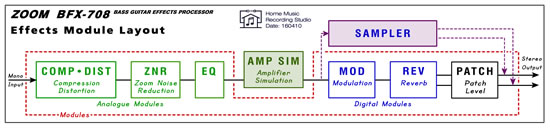
The Analogue (and first) section includes Compression, Limiting, Noise Gate, Gain, Distortion, Sustain, Fuzz and EQ functions. The optional Amp (actually Cabinet) Simulation is also analogue.
These 'front end' effects allow you to create your basic bass guitar sound for a patch. While bass guitars don't offer quite the tonal range of 6 string guitars, you may be surprised at the tonal variety that you can squeeze out of this pedal. The diversity of possible sounds really is quite impressive. And in a similar fashion to the guitar specific 707 series, with a little effort you can copy most popular bass guitarists' sounds or create totally original sounds in with a small investment of time. [source http://musicstudio.bigredroo.com.au/Guitar_Effects_Zoom_BFX-708_Pt0.html]
The Digital section features the full range of DSP (Digital Signal Processing) functions including: Chorus, Flange, Phase, Tremolo, Wah, Pitch Shift, Ring Modulation, several Delay / Echo options, various Reverb settings and more.
The Pitch Shift option includes a range of steps from -2 to +2 octaves, making for some interesting harmony effects. I find these are somewhat limited due to the tonal characteristics of a bass, compared to the guitar (GFX-707) implementation. That's not a fault of the pedal.
For control over the ambient sound, the Delay / Reverb sections include a simple Tone Control to increase/reduce the brightness of reflected sounds.
All DSP options can be set up individually and may be used in combination (e.g. Chorus + Delay + Reverb).
As with the 707, the pedal can be assigned to perform various effect parameter control functions (e.g. modulation depth, delay length, pitch frequency, etc.), as well as the expected Volume and Wah. The Volume Pedal function can also be assigned as Pre or Post delay effects.
The BFX-708 also has the same built-in Rhythm functions as the GFX-707 (a rather simple drum machine) that provides a selection of useful beats and patterns in various styles for practice or jamming. These are factory presets with only Tempo and Volume controls.
PROS (Listed in order from Best Feature down):
- Extensive collection of Analogue and DSP effects. The BFX-708 can effectively replace an entire Pedal Board. 43 Effects (in 4 modules), 4 Amp (Cabinet) Settings, plus ZNR (Zoom Noise Reduction) which happens to be rather good.
- 30 User Programmable Patches (6 Banks, A through F, by 5 patches per Bank).
Plus another 30 (Read Only) Factory Presets for a Total of 60 patches. Many of the patches are of the sort that you might expect, solid bread and butter stuff. A few though are really quite special. I highly recommend you take the Synth Bass patches out for a spin.
Comes loaded with 60 Factory presets. The patch info is on an additional sheet, and NOT included in the User Manual (Original Factory Patch List).
The BFX-708 can be Reset to Factory Default if required, restoring all 60 of the original patches. Please remember to document your existing User Patches first, as there is NO 'undo' for this action.
- Pre-Programmed Patches Are Ready To Go, just plug and Play. An rather unusual occurrence for a multi effects device.
- User Patches can be individually named with Alpha-numeric and a wide selection of symbol characters including spaces. Name length up to 6 characters.
- Extremely compact.
- Expression Pedal. A must have item. Can be used to control Patch Parameters as well as the standard Volume Pedal and Wah functions.
- Stereo / Mono Output. The ability to provide an output to two amplifiers for Stereo Chorus and Delay effects should not be underrated.
- Independent Output Level Control. A stupidly simple, but totally essential item, that allows you plug the BFX-708 into an amp, headphones or mixing/recording console with complete ease.
- Comprehensive and importantly, easy to understand User Manual (well, for some ;-)
Note: While the BFX-708 User Manual / Specifications are still currently available from the Zoom web site, sadly, Zoom seem to have gone the way of other manufacturers and decided to discontinue any meaningful support for their older products.
There are no longer even descriptions of discontinued device features on the Zoom web site. I can only guess that this is to prevent a direct comparison with current effects pedal models. A real shame, given the popularity of some older units.
- Sampler Function. Up to 6 seconds recording time (at the expense of DSP effects).
- Robust Construction. Don't be fooled, this pedal is constructed from industrial grade plastic. You might be able to scratch it up some, but you are unlikely to ever actually break it. I have heard from others that the switches may fail, however that has not been my experience. Connections to input and output sockets are an issue however.
- Power Options: Plug-pack (9V) or Battery (6V - 4 x AA) Operation. Good for up to 14 hours with fresh Alkaline batteries.
- Tuner / Bypass / Mute functions. Note that the Bypass is internal to the electronics and is not a complete (physical) bypass.
- Built in Rhythm Machine with some solid useful beats for rehearsal & jamming (same set of PCM drum sounds as on the GFX-707).
- Patches can be edited/tweaked live (in 'real time'). However, to be useful, this assumes that the device is not sitting at your feet on the floor (not likely when playing live). Also these 'live' tweaks won't be saved/stored.
CONS (Listed in order from Worst Feature down):
- Pedal movement range is too short (about half what it needs be).
This is no doubt in part due to the fact that the pedal uses an optical system (LED transmitter/receiver). The result is that using the BFX-708 for a Volume or Wah pedal requires very delicate foot control.
- Switching between patches can be tedious unless you either;
(a) carefully organise your user patches (see below for suggestions) and/or
(b) do a mod to allow Bank Up/Down switching to also be footswitch controlled.
- Patch creation can be very time consuming and unlike the follow-up model (Zoom 708 II), patches can't be saved to removable media (and then to PC). This means that you will need to write your patches down (very strongly recommended) or risk losing them should you accidentally store a new patch onto an existing one.
- The BFX-708 has a substantial learning curve when it comes to patch editing. In reality, this is to be expected from any pro device with this many features. I mention it here purely to point out that this device won't magically read your mind and set itself up accordingly. It will take some user effort, but it really is worth it. Most bass players probably won't even bother with the programming, and just use the 60 provided patches.
Using the Zoom BFX-708
Unlike the GFX-707, the BFX-708 comes loaded with ready-to-go patches. It's quite possible that you may never do any meaningful patch editing. However, should you wish to, you can edit any existing patch and save it as a new User Patch. The User Manual includes 'relatively' (I've been told it's a matter of opinion) easy to follow instructions for creating and saving patches. As with all things, it gets easier once you have done it a few times.
So the BFX-708 is relatively simple to use, particularly if you have arranged your patches wisely. The difficulty with most multi-effects units is that you can't apply/remove individual effects 'on the fly' as you can with a Pedal Board that contains discrete effects units (unless you have something like the Zoom G9.2tt or similar). This means that you really need to organise your patches carefully for live performing.
Creating a Start-Up User Patch
When the Zoom BFX-708 first boots up it switches to patch A0 (the first User Patch). On the Guitar version (GFX-707), I strongly recommend making this what I call a 'Clean' patch. However with the BFX-708 the default startup patch seems to work just fine, that is, the output level is quite sane.
To create your own clean startup patch ... turn off all compression, distortion and DSP effects for patch A0. Essentially this is like creating the BFX-708 equivalent of a 'bypass' (which in truth of course, it doesn't have).
A Note On Saving Edited Patches
The Zoom BFX-708 default (on power up) patch changing mode is called Direct Load [shown as DIRLOD on the display]. This means that when you press the Up / Down switches you will cycle through ALL the available 708 patches. Patch access can be changed / refined (see manual p14) by turning OFF DIRLOD.
However, when DIRLOD is turned OFF you will be able to Edit but NOT Save your edited patches.
Turn DIRLOD ON again to enable storing of patch changes.
Organising Your Zoom BFX-708 User Patches
There are two recommended approaches to organising your User Patches for best results.
- By Type:
This involves arranging your patches by type or style. For example; In Bank A you might have just ambient sounds. This could include Chorus plus delay effects, where the effect depth increases or becomes more dramatic as you move from patch A0 to A5. In Bank B you might have some basic Rock sounds getting louder and/or more distorted as you progress from patch B0 to B5. In Bank C you might have the same (or similar) patches to Bank B but with various levels of added Delay/Echo/Reverb for a thicker sound. Again becoming more pronounced as you progress from Patch C0 to C5. In another bank you might have special effects or synth sounds ... and so on ...
- By Song:
The main challenge with this approach is that the BFX-708 only has 30 user patches to work with. So unless you are playing a lot of songs that use the same effects settings and sequences, you may simply run out of user patches. For example: If each song required its own set of three patches, you could only set up for 10 songs. This might work in a studio, but probably not for live playing.
The most important aspect of setting up your User Patches is to come up with a system you can firstly work with, and secondly remember. Getting organised and documenting your patches will greatly improve your ability to get the most from the BFX-708.
Of course, if you really need to store more patches, you could just get a second BFX-708. Given the average online price, this can be a realistic option.
Naming Your Zoom BFX-708 User Patches
It is strongly recommended that you take advantage of the User Patch naming capability of the BFX-708 and the extensive range of symbols available. Creating 'User Friendly' patch names can make using the BFX-708 a whole lot easier.
IMPORTANT:
Due to some very fundamental differences between the available analogue effects options on the BFX-708 and the Zoom 708 II, it is (very unfortunately) not possible to simply copy settings from the BFX-708 to the Zoom 708 II. The DSP sections of the two devices are however very similar, allowing digital effects settings to be more readily (but still manually) copied from the BFX-708 to the Zoom 708 II.
The following assessment of the Zoom BFX-708 takes into account the age of this device and is not an attempt to compare it to quieter and more sophisticated Bass Guitar Multi-Effects devices currently on the market.
- Features [9/10]:
For its age, I would rate the feature set of the Zoom BFX-708 as very good, bordering on excellent.
- Ease Of Use [9/10]:
Comes with lots of ready-to-go patches. As a result, little if any programming will be needed. The BFX-708 is very straight forward to operate. You will however get a lot more value from this device if you take the time to read (and hopefully understand) the manual, so that you can make full use of the many features.
- Analogue Effects [8/10]:
This device can provide an outrageous amount of gain (if required) for Compression, Distortion, Sustain and Fuzz effects. When combined with some fairly simple but useful Equalization options, almost any bass guitar sound can be emulated. You can readily get a clean Jazz sound or range anywhere from Classic Blues through to Heavy Metal. Also, for what it's worth, the proprietary ZNR (Zoom Noise Reduction) actually works very well for keeping noise levels down when using high gain settings.
- Amp (Cabinet) Simulation [7/10]:
Simple, but in this case, effective and useful.
- Digital Effects (DSP) [10/10]:
In fairness, Digital Signal Processing has improved significantly over the last decade. Keeping that in mind makes the BFX-708's capabilities all the more impressive. There is nothing cheap and nasty about the onboard DSP.
- Noise Levels [9/10]:
The BFX-708 is a very quiet device. In fact, you can chain two of these units together and still get excellent noise performance. The primary noise source will be your bass guitar and any mains related noise that the bass picks up. If mains noise is an issue, try using the BFX-708 with batteries instead of a mains powered Plug-Pack. Using high gain settings for some of the Analogue effects or ramping up the Presence and Treble in the EQ department will of course make any input noise more noticeable.
- Construction [9/10]:
A very solidly made and robust device that (for the most part) has withstood the test of time. I would have scored the BFX-708 a 10 for construction except that the phone jacks (In and Out) are supported ONLY by the main circuit board. After a while the soldering to the board WILL fail causing the jacks to become noisy with possible signal breakup or even complete signal failure. This could have been easily avoided if the jacks were chassis mounted or at least properly supported by the case. Fortunately the problem is very easy to fix ... under 2 minutes with a soldering iron.
- Value For Money [10/10]:
The GFX/BFX series of Zoom pedals have always been excellent value for money. Be wary though of the often ridiculously high prices asked on eBay. There are plenty of modern pedals (even some of the new Zoom bass pedals) that could eat this thing for breakfast ... so, don't get ripped off.
Overall Average Score 9/10.
Thanks to all those who left comments about this page and the Zoom BFX-708 over the years. Your contributions have been greatly appreciated and may hopefully continue to prove useful for the greater guitarist community. I no longer regularly use the BFX-708 and other discrete pedals and will now probably sell off my collection.
- Thanks to All! - Ed. Jan 2023.
Was this page useful ratings (Historic)
This article has been online for
years and accepted ratings for 7 years.
Comments and ratings are discontinued as of January 2023.
| Page Ratings so far ... | ||
| Excellent | 19 | |
| Very Good | 1 | |
| Useful | 1 | |
| Not Useful | 0 | |
| TOTAL | 21 | |
Your Comments (Section Closed Jan 2023 - Last comment Nov 2022):
221128 - (Excellent) - Do you know of a source for making your own patches I've tried several times with no success.
Thanks - Hyderon
Editor's Comment: This is one of the BFX-708s more stupid design quirks, which it shares with the GFX-707 (guitar version). I think the information you are looking for is:
A Note On Saving Edited Patches
The Zoom BFX-708 default (on power up) patch changing mode is called Direct Load [shown as DIRLOD on the display]. This means that when you press the Up / Down switches you will cycle through ALL the available 708 patches.
Patch access can be changed / refined (see manual p14) by turning OFF DIRLOD.
However, when DIRLOD is turned OFF you will be able to Edit but NOT Save your edited patches.
Turn DIRLOD ON again to enable storing of patch changes.
This snippet has now been added to the BFX-708 page. Hope that improves your day :-))
221024 - (Excellent) - Will be coming back to this site - Layton.
Editor's Comment: T'riffic! ;-))
210915 - (Excellent) - Very thorough and informative. I have a newer Zoom model, but just purchased this one (garage sale), and it's fantastic! My other Zoom didn't have the expression/movement pedal. Thanks! Anna
Editor's Comment: This pedal is one of those rare, ready to go, experiences. Glad you are enjoying it!
200921 - (Useful) - Editor's Comment: This article has been up for over four years now (at time of writing). Until today everyone who has read it and taken the time to rate it, has rated the article as excellent. Today's 'Useful' rating just shows that you can't please everyone. There will always be someone out there having a bad day and needing to spread their love ;-))
Incept Date: Wizard - 160410
Last Update: Wizard - 221128
