When buying
a used Roland U-220 don't get carried away in a bidding war. Though these are still useful devices, the available tones are not nearly as good as what you will get on modern equipment. There are better value devices out there in terms of the number of available tones, number of simultaneous voices and general flexibility (like the XV3080).
If you are paying more than AUD $150 to $200 for a U220, then you are paying too much!
I would just add that at an upper price of AUD $200, the U-220 would want to be in very good condition. Quite a few U-220s offered for sale are really beaten up ex-hire units that realistically shouldn't fetch more than AUD $80 at best.
Shipping a U220 is also rather costly as these are a large item (single DIN 19" rackmount) with a weight just shy of 4.5 kg (nearly 10 lbs).
The considerable weight means that this unit needs to be packed really well for transport or the front plate will quite likely arrive bent well and truly out of shape (speaking from experience).
Roland U-220 RS-PCM Specifications
| Sound Generator | |
| RS-PCM type (ReSynthesized PCM) 16 bit 4MB of ROM 2 Demo Songs |
|
| Tones Timbres Patches Rhythm Setups |
128 Tones / Voices (Preset) 128 Timbres (Editable) 64 Patches (Editable) 4 (B2 to C7, 61 notes) |
| Polyphony: Multitimbral Parts |
30 Notes / Voices 6 + Rhythm |
| DSP | Chorus x 3 Flanger / Short Delay Reverb Room / Hall / Delay |
| Output impedance: | 1.2 kΩ |
| Front Panel | |
| Controls | VOLUME control knob PART / INST VALUE EXIT button, ENTER button, EDIT (REVERB) button DATA (CHORUS) button, JUMP button, MARK button |
| PCM CARD Slots | 2 |
| PHONES Jack | 6mm (1/4") Stereo Phone Socket |
| MIDI MESSAGE Indicator | Green LED (above Power Switch) Flashes with Data Exchange |
| POWER Switch | Push On/Off |
| Display | 24 character, 21 Line LCD with backlight |
| Rear Panel | |
| MIDI Connectors | Standard MIDI IN / OUT / THRU |
| Audio Output Terminals (6) | MIX OUT L (Mono) / R DIRECT OUT 1 L / R DIRECT OUT 2 L / R |
| FIXED / VARIABLE switch | |
| Power | |
| Power Consumption | 20 Watts |
| Supply Voltage | AC - 117V / 220V / 240V |
| Memory Battery | Lithium CR2032 (Standard PC Battery) 5 years expected battery life |
| Physical Specs | |
| Weight: | 4.4 kg (9 lb 11 oz) |
| Dimensions: | Width: 482mm (19") Depth: 358mm (14-1/8") Height: 45mm (1-3/4") EIA - 1 U rack mount type |
| Originally Included Items: | |
| 1 x Audio cable (2.5m) | |
| 1 x MIDI cable (1m) | |
| Owner's manual | |
| Factory Settings | |
The Included MIDI cable Is for MIDI only. It cannot be used for DIN SYNC or Audio. |
|
| Optional Items / Accessories: | |
| Sound Library SN-U120 series |
|
| Stereo headphone RH-100 | |
| Audio cable PJ-t M | |
| MIDI / SYNC cable MSC-07/15125/50/100 |
|
| Factory Preset Patch List | |||
| 01 | Acoust Piano | 33 | Soft Trumpet |
| 02 | Chorus Piano | 34 | Tromborn |
| 03 | E.Piano | 35 | Brass Section |
| 04 | Bright EP | 36 | Saxophone |
| 05 | Vibraphone | 37 | JP8.Brass |
| 06 | Marimba | 38 | Power Brass |
| 07 | Bell | 39 | Flute |
| 08 | Fanta Bell | 40 | Shakuhachi |
| 09 | A.Guitar | 41 | Fantasia |
| 10 | E.Guitar | 42 | Calliope |
| 11 | Heavy Guitar | 43 | Soundtrack |
| 12 | E.Organ 1 | 44 | Atmosphere |
| 13 | E.Organ 3 | 45 | Future Pad |
| 14 | E.Organ 7 | 46 | Pomona |
| 15 | E.Organ 9 | 47 | Melodigan |
| 16 | Mad Organ | 48 | Photogene |
| 17 | Strings | 49 | Endymion |
| 18 | Syn.Strings | 50 | Prelusion |
| 19 | JP8.Strings | 51 | Jupiters |
| 20 | Choir | 52 | Selene |
| 21 | Syn.Vox 1 | 53 | Sacred Tree |
| 22 | Syn.Vox 2 | 54 | Macho Lead |
| 23 | Syn.Choir 1 | 55 | Lunar Lead |
| 24 | Syn.Choir 2 | 56 | Harmonic Lead |
| 25 | Flanging Slap | 57 | Native Dance |
| 26 | Fretless Bass | 58 | Percs Hit |
| 27 | Synth Bass 7 | 59 | Velo Combi |
| 28 | SynB-Bell Pad | 60 | Split Combi |
| 29 | A.Bass-PIano | 61 | Rotor Craft |
| 30 | Singing Piano | 62 | Emergency |
| 31 | Splits | 63 | Deepsea |
| 32 | Velo Trumpet | 64 | Catastrophe |
| Factory Preset Drum Sets | |||
| R-1 | Standard Set | R-3 | Electric Set |
| R-2 | Dry Set | R-4 | F.X. Set |
GEAR RELATED ARTICLES
[Home Music Recording Studio]
GUITAR AMPLIFIERS:
Acoustic 450 - 170W Guitar / Bass Amp Head
Behringer Ultrabass BXL1800A 180W Bass Amp
Fender Princeton Chorus 51W Compact Amp
GUITARS:
Aspen AD25 6 String Acoustic Guitar
Esteve Model 8 Classical Guitar
La Patrie Concert CW QIT Classical Guitar
La Patrie Presentation Classical Guitar
Fender DG-14SCE Nat Acoustic Guitar
Godin XtSA Electric Guitar
Godin Freeway Classic Electric Guitar
Ibanez RG8 8 String Electric Guitar
Jim Beam Devil's Cut 335 clone
Maton EM125C - 6 String Acoustic Guitar
Maton EM425C/12 12 String Acoustic Guitar
Maton Mastersound MS500 - 6 Str Electric Guitar
Yamaha FG-410-12A 12 String Acoustic
Yamaha G-228 6 String Classical
GUITAR FX - The Chronicles of Zoom:
ZOOM GFX-707 - Review and Description
ZOOM 707 II - Review and Description
ZOOM BFX-708 - Bass Guitar Multi Effects Pedal
ZOOM G9.2tt - Guitar Effects Console
Behringer EM600 Echo Machine Stomp Box
Behringer RV600 Reverb Machine Stomp Box
ROLAND U-220 - Vintage Sound / Synth Module
SN-U110 and SN-MV30-S1 Series PCM Cards
Behringer FBQ1502HD Ultragraph Pro
Behringer Eurorack Pro RX1602 Rackmount Mixer
Capabilities of the CASIO WK-7500 Workstation
Presonus Eris E5 Powered Monitor Speakers
Vonyx (Skytec) SPJ-1000A Active 10" Speaker
[ Advertising ]
The 19" rack mount Roland U-220 RS-PCM Sound Module is derived from the Roland U-20 Keyboard ![]() , first released in 1989.
The U-220 is also described by Roland as a "Multi-Timbral Synthesizer Module". The RS in the model name stands for Re-Synthesized, as the synthesizer engine can play back a modified version of stored PCM (Pulse Code Modulated) samples.
, first released in 1989.
The U-220 is also described by Roland as a "Multi-Timbral Synthesizer Module". The RS in the model name stands for Re-Synthesized, as the synthesizer engine can play back a modified version of stored PCM (Pulse Code Modulated) samples.
The U-220 is NOT however able to sample new and/or external sounds, hence it is sometimes referred to as a ROMpler as opposed to a Sampler.
Important FYI:
Contrary to claims by some eBay sellers - There is currently NO Free Librarian or Editor software for the Roland U-110, U-20 and/or U-220.
See Third Party Software for U-220 below.
Also - of the two U-220s that I had, one is now defunct (as of early 2019) and I will not be replacing it.
Please visit Keith's web site for further in-depth info on the Roland U-20 Keyboard / U-220, patches and more.
Sample playback can however be quite effectively customized via ADSR (Attack, Decay, Sustain, Release) envelope editing and also by applying DSP (Digital Signal Processing) effects. PCM Sound Sample Cards for the U-20/U-220 with additional voices can still be readily purchased online.
The Roland U-220 is a very basic sound/synth module with virtually no frills. But that may in fact be an advantage because it does what it does VERY well.
In its day the U-220 retailed for well over $1,200. The Roland web site listed the last retail price at $1,095. The current value (depending on condition) is likely to be between AUD $100 to $150. At any more than AUD $200 and you're just not getting value for money (though some eBay sellers might strongly disagree ;-)

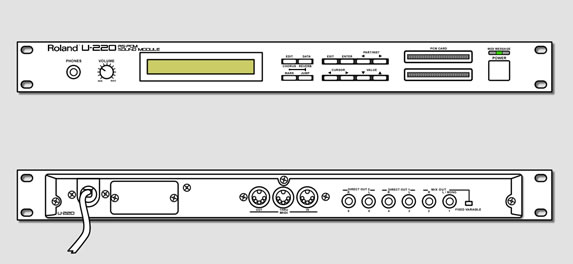
Roland U-220 Documents, Info and Work Sheets:
Documents are PDF unless stated otherwise.
• A compilation of Info (4 pages) - U-220 Preset Tones / Drum Map / Patches
• Timbres Work Sheet (5 pages) - U-220 Work Sheet - Timbres (5 pages, 4 Timbres per page)
• Patches Work Sheet (8 pages) - U-220 Work Sheet - Patches (8 pages, 1 Patch per page)
• A list of available PCM Sound Library cards suitable for the U-110, U-20 and U-220
More Related Documents and Info available online:
Unfortunately the links below are to PDFs made from some rather quick and dirty scans. But I guess it's better than nothing ... at least for now.
• From Keith at Llama Music:
How to change the battery and more - U-20 / U110 / U220 Battery Replacement - Web Link ![]()
Factory Patches Booklet - Original U-220 Factory Patch Breakdown - link to PDF ![]()
• Local File - Roland U-220 RS-PCM Sound Module - Owners Manual PDF
• Local File - Roland U-220 RS-PCM Sound Module - Service Manual PDF
• From SynthMania - MP3 examples of Roland U-220 Factory Preset Patches & more ![]()
Sounds / Samples / Voices (8/10)
The Roland U-220 RS-PCM Sound Module comes with 128 Voices/Tones, plus 4 Drum Kits and 64 ready to use Factory Preset Patches that are ... well ... very reminiscent of the 80's. If you are into retro or nostalgia you'll love the U-220.
The quality of the samples is generally very good to excellent, which is perhaps a lot better than expected, given this technology is now
years old
![]() . The piano sound was (in it's day) considered exemplary. At first I thought some of the tones were lacking when compared to the Tones available on some newer equipment. However the drum sounds are really quite good and tones like the sax, brass section and flute grow on you with use. Weird, but I find I've come to like them as I've used them more.
. The piano sound was (in it's day) considered exemplary. At first I thought some of the tones were lacking when compared to the Tones available on some newer equipment. However the drum sounds are really quite good and tones like the sax, brass section and flute grow on you with use. Weird, but I find I've come to like them as I've used them more.
While some of the Factory Preset Patches are really quite excellent ... many patches are rather ordinary. If nothing else, the preset patches demonstrate the potential available with the U-220 and show that it is definitely worth spending the time to be creative in designing your own patches.That is where the real power of the U-220 lies.
For my purposes the U-220 will serve mainly as a simple synth for use with the MIDI Guitar software. As such, patches will be designed accordingly. These will mostly be either atmospheric like the Future Pad (patch 45), to work behind finger picked chords ... or full-on 80's lead/synth sounds like Lunar Lead (patch 55). When it comes to synthesizer sounds the Roland U-220 can provide sounds that the Casio WK-7500 (with its 800 Tones) can't. This is due to the simple fact that you can layer six tones together at one time.
Rather than try to use the U-220 for things it won't do well, the focus will be on getting the most out of what it does best ... combining Tones and Timbres into great sounding Patches.
Editing / Creating Patches
There are 128 basic Voices or Tones that can be used to build Timbres which can then be combined in various ways to build Patches. With each of the 64 Patches able to support 6 Parts (Timbres) plus Drums, there are a lot of sophisticated sound layering possibilities at your fingertips.
This is where the 30 note Polyphony will be very useful. Most current keyboards have 64 note Polyphony, which indicates how impressive the Roland U-220 was
years ago.
For those new to MIDI, Polyphony determines how many notes can be played at the same time. It also makes it possible to provide up to six (6) tones to be Layered (played at the same time) in a Patch.
From a MIDI Guitar perspective this means that I can layer up to 5 Tones/Voices and still strum a 6 note chord (30 notes in total) and have each note sound without any being cut off.
Generally, when you exceed 30 notes, the newest note replaces the oldest. Exactly how this works though will depend on Voice Reserve settings (available for each timbre) that can give preference to specific tones, preventing the unnatural ending of certain notes. With Voice Reserve you can allocate the minimum number of notes (essentially note priority) to any of the Timbres in a patch to make sure that selected Timbres will always sound.
Editing (the Factory Presets) and/or creating new User Patches with the Roland U-220 is somewhat tedious, even daunting at first. During the time that you still need to constantly refer to the rather cryptic instructions in the Owner's Manual, it can be slow going.
In fairness though, this process is essentially a reasonably sophisticated form of programming, with many things to tweak. So a short but relatively steep learning curve is to be expected.
Programming does however get easier as you gain familiarity of the Operating System.
It is the U-220's ability to Edit / Create / Save Patches that opens up some awesome sound creation possibilities. One drawback of the U-series is that there are no filters to tweak, so there are limits to its capabilities for use as a 'real' Synthesizer.
This is partially compensated for by the onboard DSP which allows Reverb and Chorus to be added to a Patch (simultaneously). This severely understates what is actually available.
The Reverb section provides:
- Reverb - Room1, 2 & 3 (Sharply defined Reverb with a broad spread)
- Hall 1 & 2 (Smooth Reverb with greater depth than Room)
- Gate (Gated or sharply muted Reverb with artificially fast decay)
- Delay (Standard Delay / Echo Effect)
- Cross Delay (Ping Pong from left to right, etc.)
Available control parameters are: - Delay Time, Delay Level and Feedback
The Chorus section can provide:
- Chorus 1, Chorus 2
- FB - Chorus
- Flanger
- Short Delay
Available Chorus control parameters are: - Output as Pre or Post Reverb
- Level, Delay Time, Rate, Depth and Feedback
Some more features that I've come to like are:
- Key Range (Part / MIDI):
The ability to allocate each of the Timbres in a Patch to a specific range of notes (or even a single note for special effects sounds). For example; this allows the controlling keyboard to be split into (up to) 6 distinct regions of any size, with or without overlap in the regions.
Particularly handy for use with MIDI Guitar, as it allows a guitar chord to be roughly divided into multiple instruments.
- Velocity Threshold (Part / MIDI):
This is set up on a per Part (1 to 6) basis and therefore applies to individual Timbres.
A simple example would be to set up Part 1 as a Fingered Bass which is triggered by Velocity settings Below 99 (1-99) and Part 2 as Slap Bass for Velocity settings Above 100 (100-127). Both Parts need to be set to Receive (Rx) on the same MIDI channel.
- Pitch Settings (Timbre / Pitch):
Of the several Pitch related controls available, I particularly like the ability to change the Pitch of a Timbre in both whole and partial notes (cents). This works great for creating harmonies between the Timbres used in a Patch and/or for Detune effects.
Please Note - There is only memory for 64 Patches. So any new Patches will have to be saved over existing ones. If necessary, Copy/Save any Patches you wish to keep to a new memory location before over-writing them.
Sound Library - PCM Expansion Cards for the Roland U-220
The U-series set of Tones can also be expanded via the two provided slots for the SN-U110 and SN-MV30-S1 series of PCM Sound Library cards. The additional Tones can open up considerable possibilities for the Roland U-220. The cards are often available online, but are certainly not cheap. Buying three or four expansion cards (in the range of $25 to $55 each) may readily exceed the value of a used U-220. (Last retail price of these cards was $85 new.)
Given that there are newer machines available that will do the same or even a better job, you'd need to be fairly keen on using a Roland U-220 to justify the additional expense. I would recommend getting no more than two cards that could permanently occupy the available PCM card slots ... a financial compromise of sorts.
A list of available PCM Sound Library cards suitable for the U-110, U-20 and U-220
Ease of Use (6/10)
From a practical / physical perspective, using the Roland U-220 RS-PCM Sound Module is relatively straight forward when connecting to other equipment that uses standard MIDI DIN connectors. It is essentially a case of Plug'n'Play ... just how it should be.
Hooking the Roland U-220 up to newer USB MIDI gear however can be a little more complicated and potentially expensive. Though current software synths and some DAWs will most likely provide software support for this ageing hardware (you would need to check), this comes at a cost and won't help if you want to use the U-220 as a standalone device (e.g. as I do for use with the MIDI Guitar software).
Third Party Software
U20 and U220 Third Party MIDI and Librarian Software
Things that are useful and will work with the U220 include: |
At some point all U-220 owners will be faced with the annoying problem of a dead or failing U-220 system memory battery. I have found a cheap but workable solution under Windows 7 for Restoring Roland U-220 Factory Preset Patches after replacing the battery.
Build Quality (9/10) - Durability & Reliability (9/10)
There are times when age is actually an advantage. This often appears to be the case when it comes to Build Quality and Durability. It's not so much a question of where it was made, but rather how it was made and in particular that old standard called 'Quality Control'. So after what is now
years, how has the Roland U-220 held up?
Aside from the very few issues mentioned below, the Roland U-220 RS-PCM Sound Module is built like a tank. The chassis/case is steel, the Rack Mount points are reinforced, the circuit boards are good quality and well laid out (allowing for repairs or mods if required) ... and importantly, the power supply is more than adequate for the task.
The U-220 that I recently acquired had the following issues:
- Missing / Broken Volume Control Knob - Apparently not an uncommon issue. The Volume Control is the only thing that protrudes from the front panel, so it will be the first thing to get hit if the U-220 is dropped or roughly handled in transit. A flat dial control (though not as easy to use) would have prevented this problem.
- Sleeve for the Power Switch (which also holds the Data Exchange Indicator LED) had come loose - Another common and not at all surprising problem given that this plastic bezel is held in place with a couple of dobs of Hot Glue. A couple of mounting screws would have avoided this issue ... some fresh Hot Glue will however quickly fix it again.
- Dead Battery for the System Memory - Given that the CR2032 Lithium Battery (same as those found in most PCs) was only ever expected to last 5 years at best, it's amazing that the U-220 that I now have was still functional at all.
The dead battery issue is mentioned here only because the basic System Data (includes factory defaults) could have been stored in a non-volatile ROM chip for only a modest additional per unit cost.
Of course it wasn't until I replaced said failing battery, that I found out that doing so causes a Total Loss of System Data (includes all User Data, Patches etc.). This now requires the system data to be reinstalled. Thanks to the ongoing evolution of technology, this process is no longer as straight forward as it once was.
At some point all U-220 owners will be faced with the annoying problem of a dead, failed or failing U-220 system memory battery. Keith at Llama Music has provided a useful battery replacement 'How To' page here - U-20 / U110 / U220 Battery Replacement - Web Link ![]()
Some Additional Notes
Failed U-220 Battery
Once the CR 2032 battery has failed, any user patches will probably have been lost and the U-220 may well be rendered utterly unusable.
At this point some people sell their U-220 as 'broken' or 'for parts'. Which is fair enough, since there is no way to test anything at all with the U-220 in this condition.
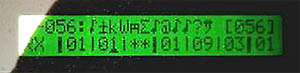
However, replacing the battery and performing a Factory Reset (which involves downloading the original factory Sysex file to the U-220), 'should' restore full operational capacity. But of course, there is no way to be sure until this has been tried, at which time any other failings may become apparent.
Under Windows XP you can literally play the factory Sysex.mid (yes, just a midi file) in Media Player and (as long as your MIDI connections are set up properly) the data will be reloaded into your U-220.
Under Windows 7 and up, it all gets more complicated and the easiest and most reliable method I've come across, is to get a small app from Bome called SendSX ![]() This makes sending and receiving sysex data about as simple as it gets. It means that in future you can also download and save your patches (without paying $500+ for a universal patch editor). (Just FYI - SendSX works on Win XP as well.)
This makes sending and receiving sysex data about as simple as it gets. It means that in future you can also download and save your patches (without paying $500+ for a universal patch editor). (Just FYI - SendSX works on Win XP as well.)
Dim U-220 LCD Display
Also worth noting. Make sure that the LCD display backlight can still achieve full brightness. These displays are hard enough to read when they are working properly.
Please note that this is not a setting like the display sharpness. A failing (dim) display will mean a costly repair / replacement (or mounting an LED USB powered light or similar, close to the display). Once the display backlight is gone, it will be very difficult to read without some auxiliary lighting.
Buying a U-220 For Parts
Almost a pointless exercise, given that there are very few separate parts inside the box. Most of the business happens on the Main-board.
There are:
-
Main-board
-
Headphone/Volume Control
-
LCD Display Panel
-
Switches Panel
-
PCM Card Holder Board (just a mount for the card holders, no components)
-
Power Supply Board.(provided rails: +15V DC, -15V DC, +5V DC)
Having purchased a second (and knowingly faulty) U-220 online, I have some experience with the U-220 innards. The device was purchased with a dim display which I thought would be a relatively simple repair. However I was never able to track down the actual cause of the dim display fault.
One day (more than a year later) I noticed that it was behaving as if the battery was dead. However the battery wasn't dead. Anyway, soon thereafter it failed completely and I still have no clue as to why, given that the power supply seems to be functioning properly.
Just thought I'd mention that for the D.I.Y. bargain hunters out there ;-)
My First unit has now also started to fail (sometimes won't save edits) - these U220s won't be replaced.
Unless you have a spare U-220 or can pick up a dead unit for next to nothing, repairs are probably not a very realistic option, as any professional repairs are likely to cost more than the value of the device. That's part of the joy of owning/buying 'old stuff' (just ask my X-wife ;-)
Review Ratings:
- Features - 7 / 10
- Sounds / Samples / Patches - 8 / 10 (very good considering their age)
- Ease of Use - Interface & Editing - 6 / 10
- Build Quality - 9 / 10
- Durability & Reliability - 8 / 10
- Value for Money - 5 /10 (due mainly to the cost of Expansion Cards and/or required MIDI Software)
- Overall Average Score ... 7 / 10
Questions and Comments for this page are now closed
| Page Rating | ||
| Excellent | 34 | |
| Very Good | 4 | |
| Useful | 0 | |
| Not Useful | 0 | |
| TOTAL | 38 | |
Your Comments:
181014 - (Excellent) Thank you for the resource. I bought one of these on shopgoodwill.com because I love the 80s / early 90s sounds it has. They said it powered on, so I'll find out soon enough if it works fully....
Editor's Note: Thanks for the note. Always somewhat of a risk purchasing gear that is
years old. One of my two U-220s has finally failed and probably won't be resurrected again. I'm thinking a Roland XV-5050 might be a nice 1RU replacement in my rack - anyway, good luck!
181014 - (Excellent) Very thorough. Am attempting to resurrect the little XXXX after removing the battery.
Editor's Note: ;-) well worth the effort, and thanks.
180827 - (Very Good) Very good and would even be better if this is updated to Windows 10 and a link to an updated video or tutorial page. I own both units (U-20 and U-220) and their respective manuals so i can scan these or process them in Word, and export to PDF for better legibility.
Editor's Note: I'm not actually sure what you mean by ‘updated to Windows 10’. The original Roland U220 LIBRARIAN PROGRAM was written for Windows 3 (pre Win95). The U-20-220_Editor_setup41 may be dated after that but testing revealed that neither software will run on Win XP, let alone anything later. So Win 10 is simply not going to happen. My Roland PCR300 has the same problem, no Win 7/8/10 drivers.
There are current and rather expensive third party software options available that can act as librarians for an extensive range of 'ancient' devices (including most things Roland), but I simply don't have a spare $300+ to see whether they will or won't actually work with a U220. I actually control my two U220s (and everything else MIDI) using BOME MIDI Translator. While that will run nicely under Win 10, it’s not a librarian. It does however let me map controls from say the PCR300 (or any other devices) to U220 functions. This sometimes requires some experimentation to get it right, but it can prove very useful. Particularly when one needs to control multiple devices with a single patch change or control fader (e.g. using the Behringer FCB1010 Midi Foot Controller).
Thanks for mentioning the User and Service Manuals, it appears the links were broken. I have the original (somewhat shitty) PDF copies that Roland once provided, and those are now hooked up. If you can provide a better copy of the manual, that would be greatly appreciated. But seriously, it’s not like there is a great demand. Thanks for taking the time to write. I don’t have the time myself to constantly go over pages and check for out-dated links, so having that mentioned is appreciated.
P.S. I have so many things on my to-do list, that a video tutorial by me on the quirks of the Roland U220 won't happen in this lifetime.
161105 - (Excellent) Thanks!.
Editor's Note: Your welcome ;-)
Incept Date: Wizard - 140223
Last Update: Wizard - 191128
